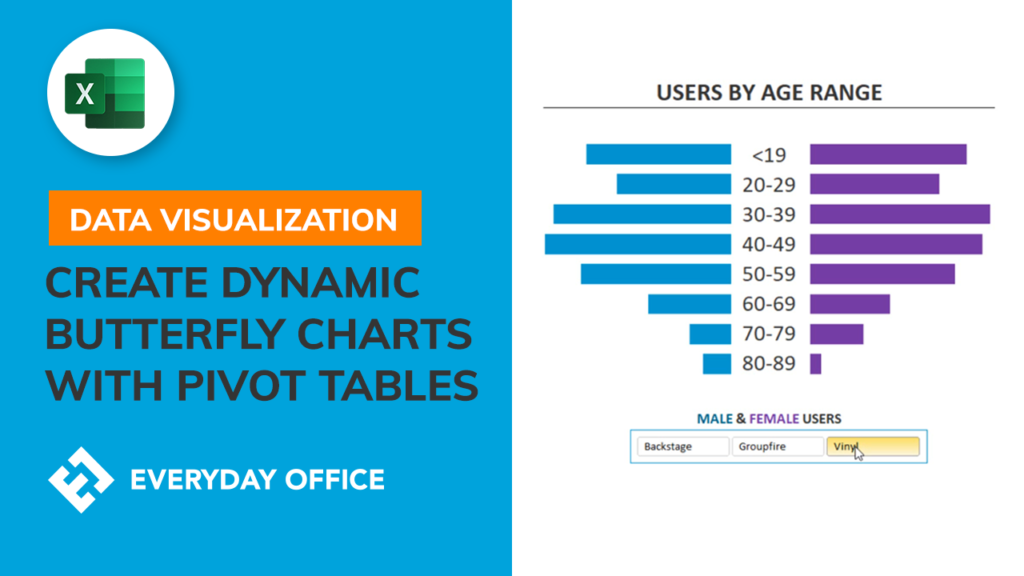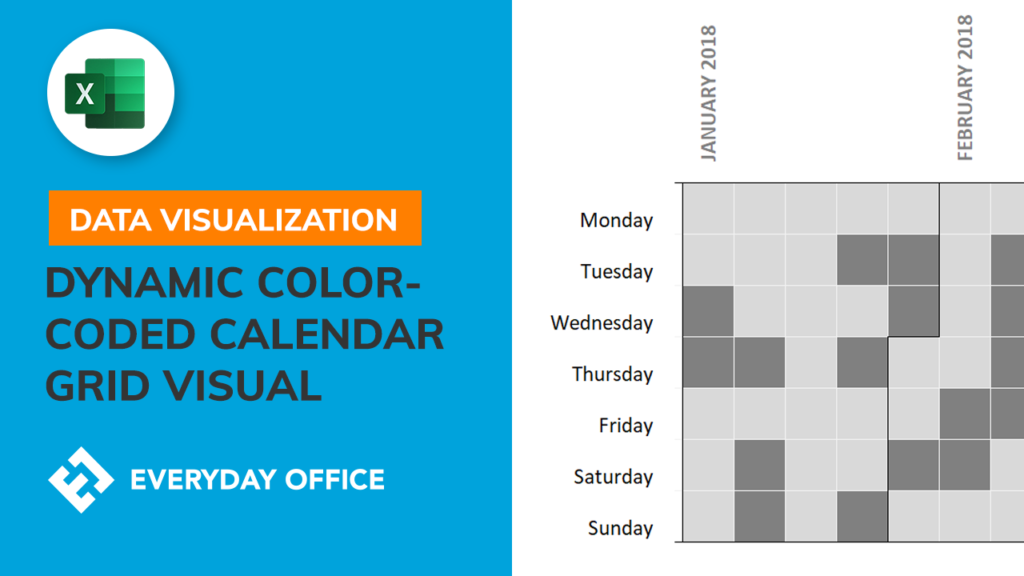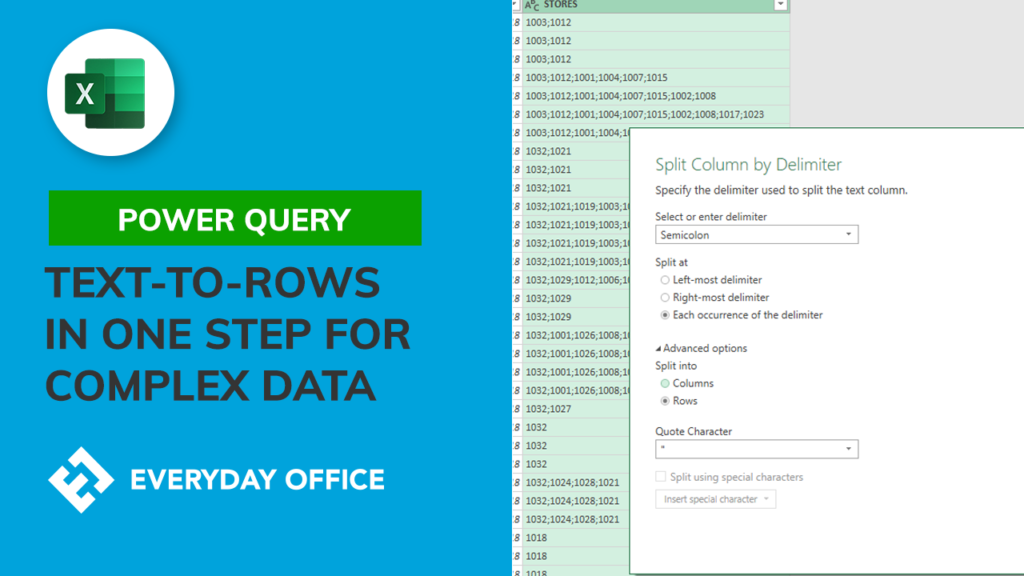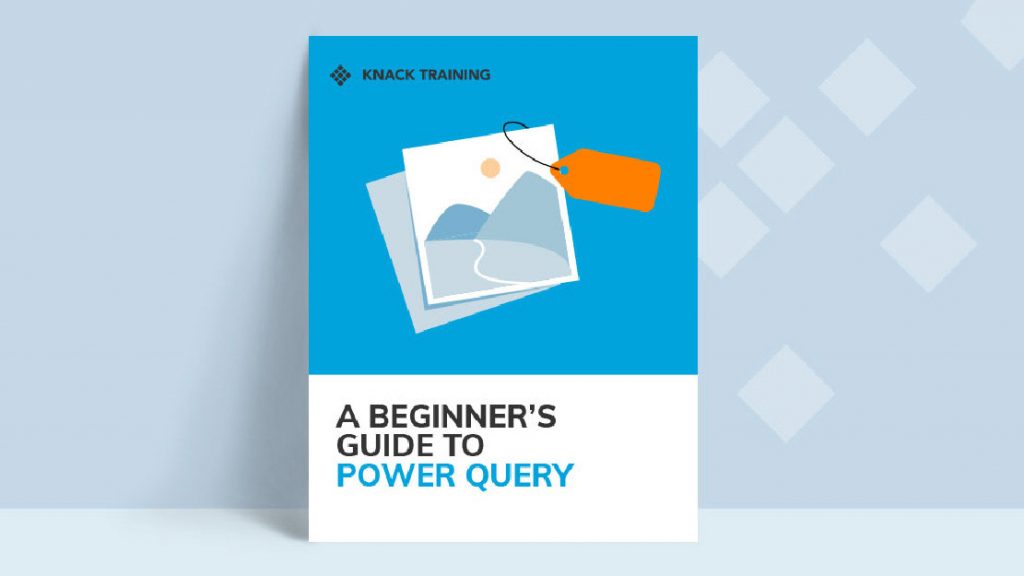Ditch the Drowning Desk- Office 365 Hacks to Unleash Your Inner Productivity Beast

Feeling like your to-do list is a bottomless pit and your workday a hamster wheel? Fear not, weary warrior! Office 365 is your secret weapon for reclaiming your time and becoming a productivity ninja. But with all those features, it can be like staring at a toolbox overflowing with gadgets you don’t know how to use.
Here’s the good news: you don’t need an engineering degree to unlock the power of Office 365. These simple hacks will have you conquering your workload faster than a superhero with a caffeine IV:
- Keyboard Kung Fu: Ditch the mouse clicks and become a keyboard ninja. Shortcuts rule! Learn a few key ones for your favorite Office apps and watch your speed soar. Bonus points for impressing colleagues with your lightning-fast document navigation.
- Template Turbocharge: Stop reinventing the wheel for every presentation, report, or letter. Templates are your pre-built productivity machines. Use the built-in ones or grab some online gems to save time and look like a design pro.
- Real-Time Collaboration Ruckus: Forget email ping-pong and endless document versions. Work together on documents, spreadsheets, and presentations in real-time with your team. Share ideas, brainstorm, and give feedback instantly – it’s like a virtual watercooler for productivity.
- OneDrive Cloud Castle: Ditch the USB stick shuffle and embrace the cloud! OneDrive is your personal storage haven for all your work and personal files. Access them from any device, share them with ease, and never worry about losing precious data again.
- Organization Origami: Folders, tags, and filters are your organizational BFFs. Tame the file jungle and find what you need in a flash. No more frantic desktop searches – just laser-focused retrieval, like a Jedi finding their lightsaber.
Remember, these are just a few starter spells in your Office 365 magic book. Experiment, explore, and discover the hacks that work best for you. Soon, you’ll be a productivity powerhouse, leaving your drowning desk days in the dust. Learn more about these tricks and others in Knack Training’s courses on all things Microsoft 365!
Bonus: Share your favorite Office 365 hacks in the comments below and let’s build a community of productivity rockstars!