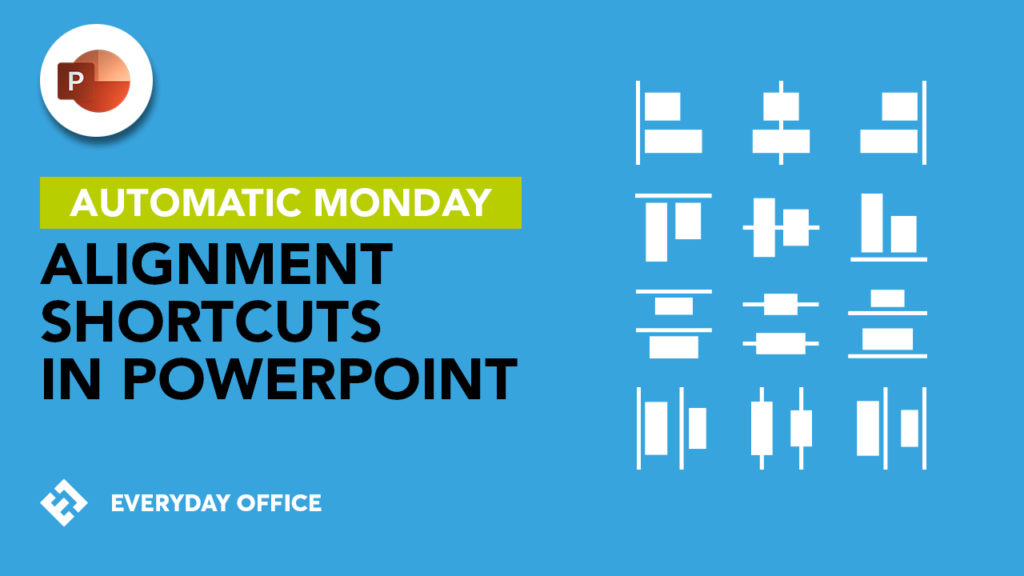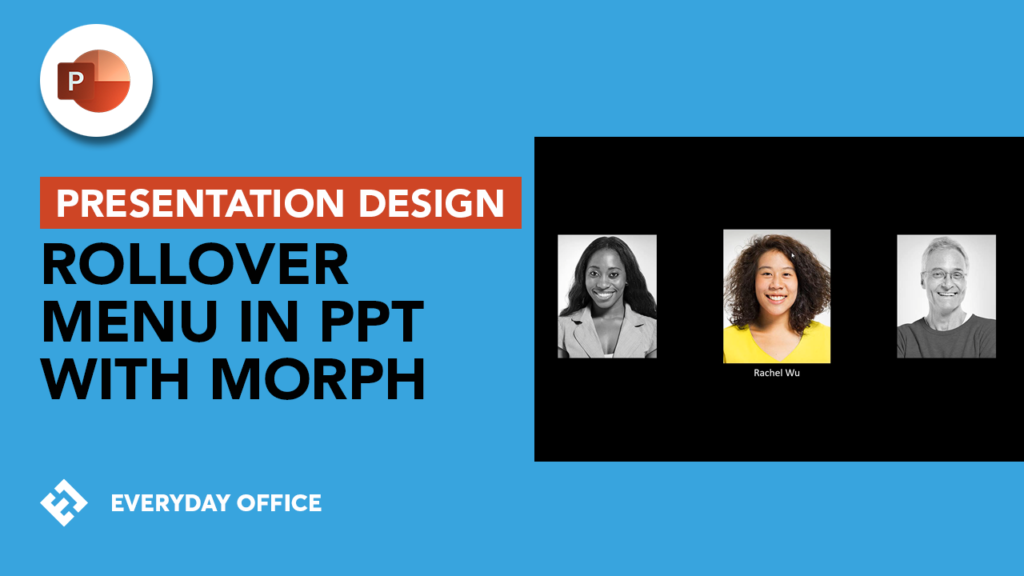So, You Have to Create a Presentation from Scratch…Now What?
You’ve just been given an assignment to create a presentation for work. What is the first thing that you do?
Do you open PowerPoint and start typing? If you answered yes, then you may want to rethink your approach. Can you really create a well-made presentation with a flow of consciousness from your brain to your keyboard? Are your thoughts going to be cohesive? Will you automatically be able to focus on your key points? Will your audience be able to follow the sequence? Will they gather the key takeaways or be called to action?
Presentation design is more than just opening PowerPoint and getting started. Planning will help you create a solid presentation that will speak to your audience. After you’ve taken the time to plan your purpose, analyze the audience, and consider time constraints, you will be able to build your presentation around your purpose and make it specific to your audience. This blog post offers up a starting point to help you begin thinking critically about your presentation before you start clicking buttons in PowerPoint.
Purpose
What is the purpose of your presentation? You should clearly define what you are trying to accomplish with your presentation. Typically, in the business world, presentations fall into one of two categories: persuasive or informational. Either way, your presentation should follow a storyline and at least be somewhat entertaining but that’s blog post for another day.
Do you want to try to persuade the audience to do something or believe something? Is it for marketing purposes so people will believe in your product? Is it a sales pitch and you want people to fork over their hard-earned money? Are you trying to land in new contract and want the potential client to believe that your company is the one best suited for the job? Will you give information about a particular topic? Are you tasked with providing sales statistics to upper management? Do you need a training presentation to help new hires learn business processes?
Drilling down to the why will help you zoom in on the important information and leave out all the extraneous stuff.
Audience
Who is your audience? Taking the time to analyze the makeup of your audience is crucial to delivering the right message and connecting with the audience. Perhaps more importantly, it will also help you understand how well the message will resonate with the them.
What are the beliefs, backgrounds, values, and interests of your audience? What are their demographics? What is their socio-economic status and education level? What biases might they hold? Why will they be there to see the presentation? Are they from inside or outside of your organization? Are they peers or upper management? Are they potential clients or customers? What are their attitudes about the topic? Why might they be resistant to what you want them to do or believe? What background knowledge do they have about the topic?
Not only will answering questions like these about your audience help you create your slide deck, but it will also help you anticipate their needs and meet their expectations.
Timing
How much time will you have with your audience? Presentations for a 30-minute session will differ from those for a 90-minute session. You will need to keep your audience engaged for your entire presentation. You may want to provide supplemental handouts or digital documents, especially, for a shorter presentation.
Create an Outline
Next, you will want to create an outline. Now that you have pinpointed the purpose of the presentation, the demographics of your audience, and how much time you will have to convey the information, you will want to break down the key points that you will cover. What are the key takeaways that you want your audience to remember and/or act upon? You can think of this as your mission statement or set of goals for your presentation that will help guide your presentation.
Creating an outline is going to save you a bunch of time because it will help narrow the focus and it will help drive the creation of the slide deck. Think about what you want to say and how you want the audience to feel. As you build your outline, don’t include too much detail. Just jot down keywords and phrases that will be the essential points of the presentation. In just a few pages, you’ll be able to quickly organize your thoughts and have the entire presentation planned out.
After your outline is created, you will be able to use it to begin making choices about themes, fonts, images, and other design elements. Planning ahead and making an outline seems like a lot of extra work but it will make the job of creating the slide deck much easier because everything is already laid out in a sequence. (Side note: If you created the outline in Microsoft Word, then you can quickly populate and build your presentation but that is another blog for another day.)
Planning Saves Time and Effort Later
The more you get figured out up front, the better off you’re going to be. You can think of this as the blueprint stage. If you do a really good job making the blueprints before you build the house, then you will know exactly what the house will look like and what materials you will need. Opening PowerPoint and getting started without planning is like putting up walls before you know how many rooms there will be. Similarly, the more you can get things finalized during the blueprint stage, the less expensive and less time consuming it is to deal with changes later.