Why SharePoint Lists is the Best Starting Point for Onboarding Automation
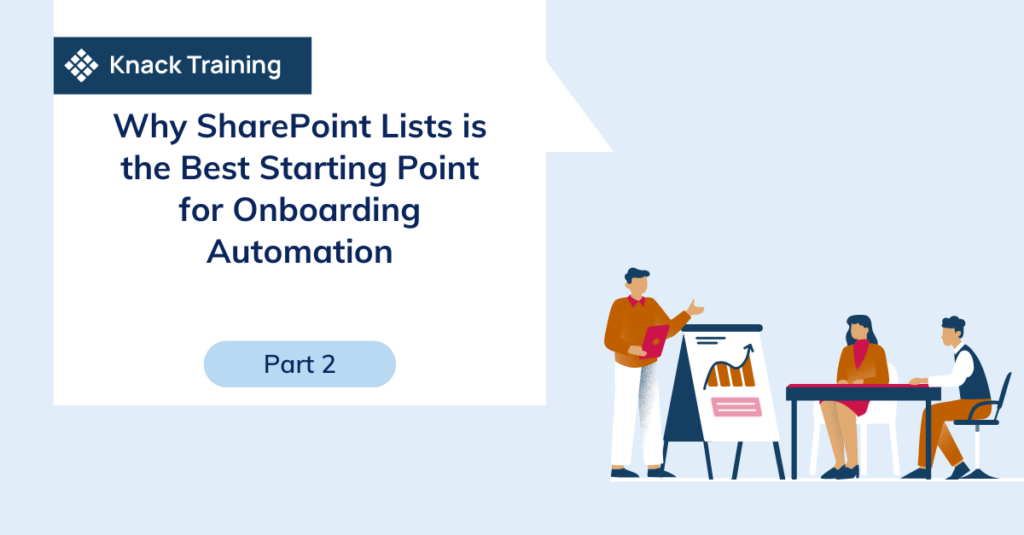
Intro
If your HR team doesn’t already have a centralized database for tracking new hire information, SharePoint Lists is an excellent place to start. SharePoint Lists allows you to organize and manage employee data in a structured way that integrates seamlessly with Power Automate, making it a foundational tool for successful automation.
Here’s why SharePoint Lists should be your first step before diving into automation—and what to include in your list for smooth onboarding workflows.
Structured Data for Automation
Automation workflows require clear, structured data to function effectively. Without a consistent database, managing the information for each new hire becomes chaotic. SharePoint Lists allows you to create a simple, flexible database where all relevant onboarding information can be stored in one place.
Once your list is set up, Power Automate can easily pull the data to trigger actions like sending emails, scheduling meetings, and setting reminders. Having all your data organized in SharePoint ensures that your workflows are efficient, accurate, and free from human error.
Customizable Columns for New Hire Information
When creating your SharePoint List, you should include columns that capture all the essential data you’ll need to automate onboarding tasks. Here are some recommended columns:
- Employee Name: Basic, but essential for personalization in emails or documents.
- Start Date: Key for triggering automations tied to timelines, such as pre-boarding and post-hire tasks.
- Position/Department: This can help route requests to specific teams (e.g., IT or department heads).
- Manager’s Name: Useful for scheduling meetings or assigning onboarding tasks.
- Location: Important for differentiating between remote and on-site workers, which may have different onboarding needs.
- IT Needs: A checkbox or dropdown to indicate if the employee needs IT setup (e.g., new laptop, software licenses).
- Status: Track if the employee is in pre-boarding, active onboarding, or post-hire follow-up stages.
- Benefits Status: A simple “yes” or “no” to track whether the employee has completed their benefits enrollment.
- HR Contact: For cases where an individual HR team member is responsible for that new hire’s onboarding.
These columns serve as the backbone of your onboarding automations, ensuring that every new hire has a consistent and streamlined experience. When data is complete and accurate, Power Automate can process it without additional manual inputs.
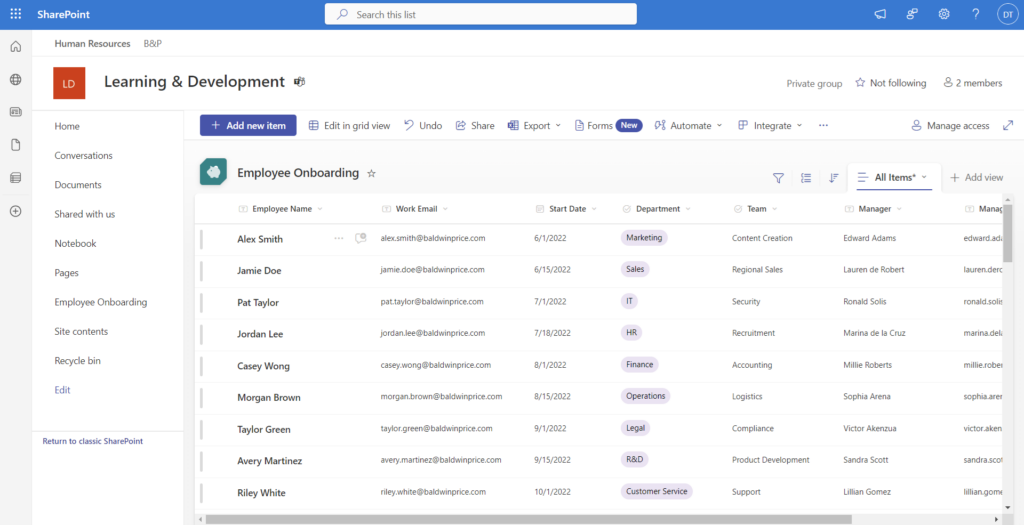
Why Setting Up the SharePoint List First Matters
Before you begin building automations in Power Automate, setting up your SharePoint List ensures that you have a centralized, reliable source of data. Trying to automate without this can lead to incomplete or incorrect processes because automation relies on consistent input data.
With your SharePoint List in place:
- Triggers can be based on specific fields like a new entry in the list or the employee’s start date.
- Conditions can be set based on data like department, location, or onboarding status.
- Actions can be more precise, such as sending different onboarding emails to remote vs. in-office employees.
A well-designed SharePoint List is more than just a table of information—it’s a foundation for scaling and managing onboarding automations with ease.
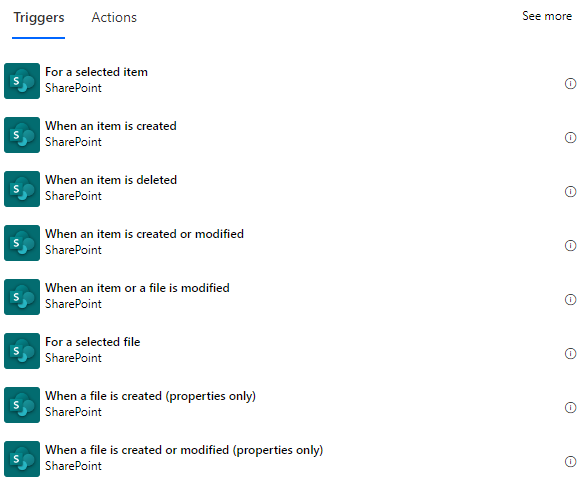
How SharePoint Lists Supports Ongoing Success
Another great benefit of SharePoint Lists is that it allows for easy collaboration and updates. If your team members need to edit an employee’s information (e.g., change their start date or add missing documents), they can easily access and update the list without needing to know anything about the automation behind it.
Additionally, SharePoint Lists is scalable, meaning as your team grows or your onboarding processes change, you can add new columns or modify existing ones without breaking the automation workflows. It provides a simple, flexible way to keep your data clean and aligned with your evolving needs.
Summary
With your SharePoint List set up as a reliable data source, you’re ready to start automating complex onboarding tasks confidently. This foundation ensures that your workflows run smoothly and that every new hire receives a consistent, high-quality experience.
If you’re looking to streamline your HR onboarding processes and take advantage of the power of automation, we’re here to help. Whether you’re just getting started with Power Automate or want to optimize your current workflows, we can guide you through every step.
Reach out today to learn how we can work together to create custom automations that will save your team time, ensure consistency, and provide a seamless experience for every new hire.
