How to Lead Your HR Teams in Building Meaningful Onboarding Automations with Power Automate

Intro
Working in an HR team that is responsible for onboarding new employees is a huge task—and when you’re the only one on the team familiar with Power Automate, it can feel even more challenging. But the truth is, you don’t need every team member to be a Power Automate expert to create powerful onboarding automations. You can lead the charge by simplifying complex processes, showing how automation adds value, and leveraging the expertise of your colleagues in ways that make sense for them.
Here’s how you can empower your team to build meaningful onboarding automations even if they don’t have prior experience with Power Automate.
Start with What They Know: HR Processes
The members of your team may not know Power Automate, but they know the ins and outs of your HR processes. Leverage their knowledge to define the workflows that are most time-consuming and repetitive. Use that as a foundation to automate.
Ask questions like:
- What tasks are we repeating every time a new employee is onboarded?
- Which steps are critical for compliance?
- How do we ensure consistent communication with new hires?
By starting with these familiar processes, your team can help identify what needs to be automated, and you can show them how Power Automate fits in.
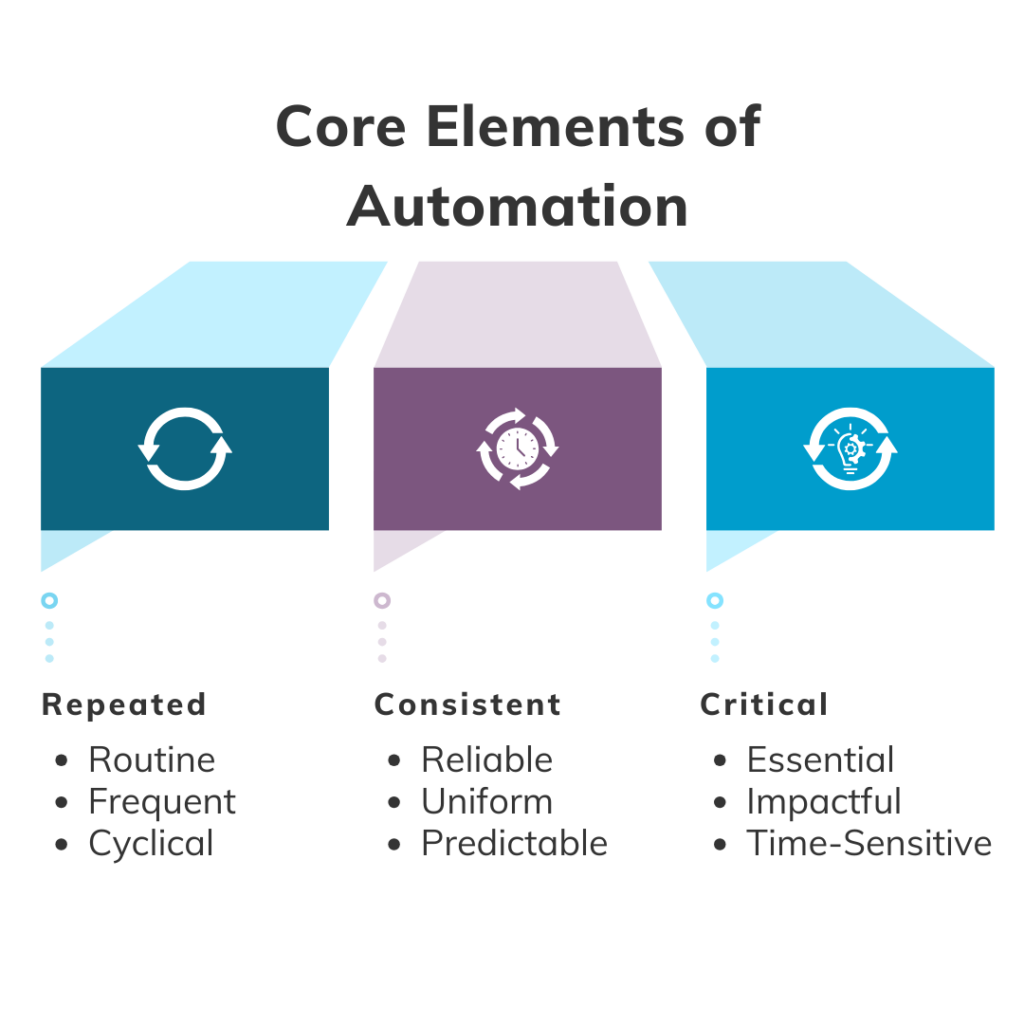
Break Down Automation into Simple Steps
Power Automate can be overwhelming to someone who is unfamiliar with automation tools, so it’s crucial to break things down.
Explain that each automation has three parts:
- The trigger (what starts the automation)
- Actions (what the automation does)
- Conditions (any rules that change what happens)
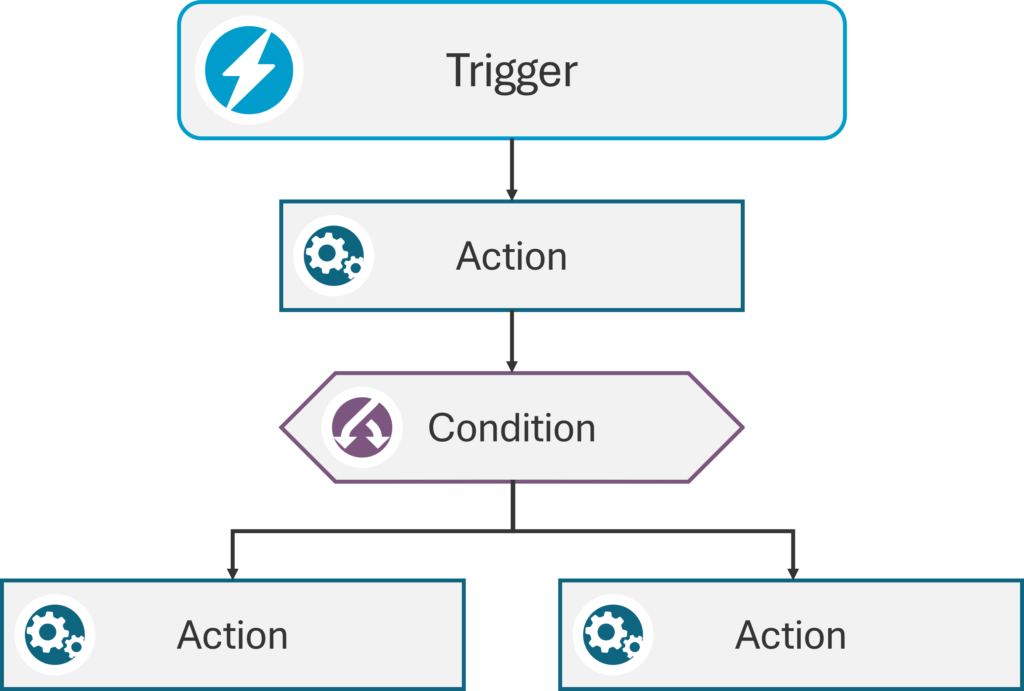
For example:
Trigger: When a new hire is added to the HR database (such as Microsoft SharePoint).
Action: Send an automated welcome email with important documents.
Condition: If the hire is remote, include details about accessing the company’s virtual tools; if on-site, include office directions and ID pickup instructions.
Focus on No-Code or Low-Code Solutions
Power Automate is designed to be accessible to users without a coding background. Highlight how it offers templates and connectors that are easy to customize. This way, team members don’t have to be developers to build useful automations. Encourage them to start with pre-built templates for common HR tasks like sending welcome emails, assigning tasks, or reminding managers to complete onboarding tasks.
Collaborate and Assign Roles
Just because the rest of the team isn’t familiar with Power Automate doesn’t mean they can’t contribute.
Here are some ideas on how to divide roles:
- Process Experts: Your teammates can focus on mapping out each onboarding process in detail.
- Content Creators: Let someone else handle writing the content for automated emails or document templates.
- Workflow Manager: You, as the Power Automate expert, can focus on designing and implementing the automation workflows.
By assigning tasks based on strengths, everyone can play a role in building effective onboarding automations.
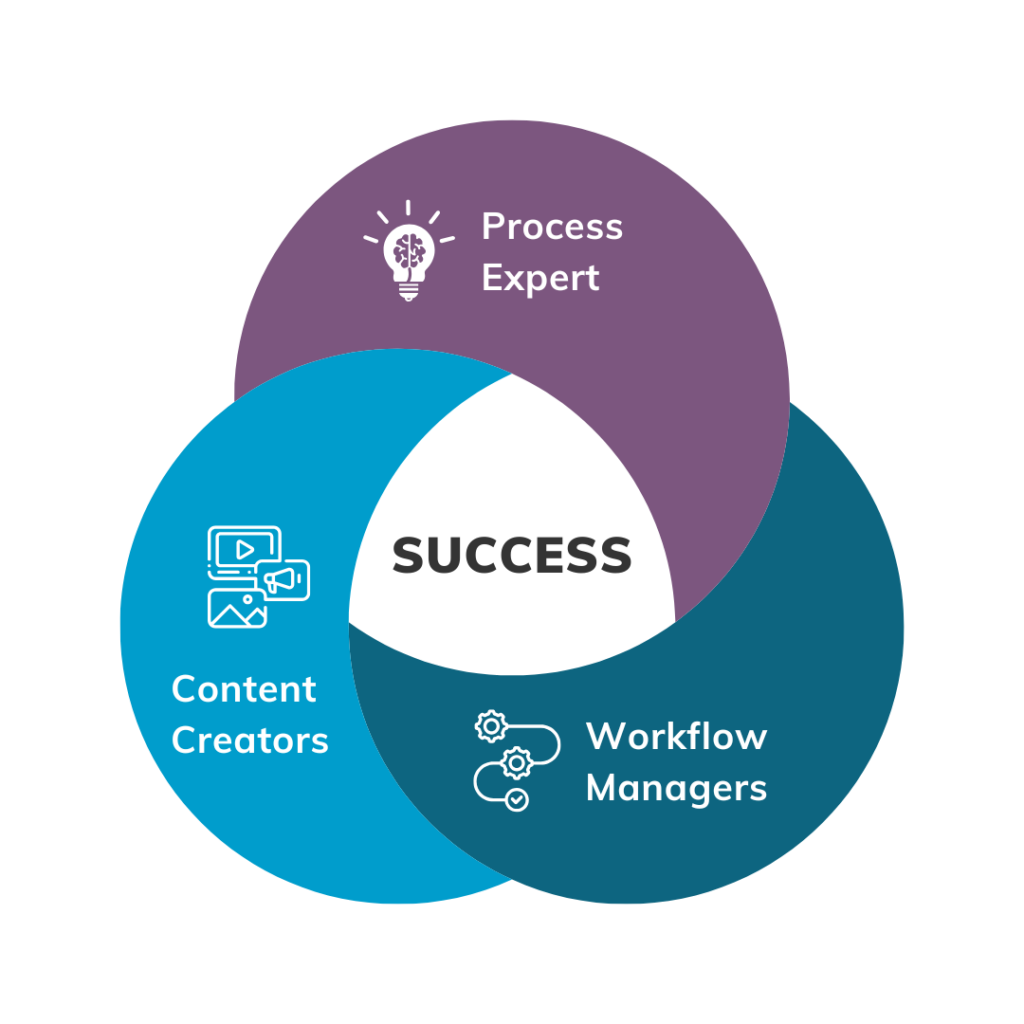
Summary
Leading your HR team to build meaningful onboarding automations doesn’t require everyone to be a Power Automate expert. By leveraging the team’s existing knowledge of HR processes, breaking automation down into simple steps, and focusing on no-code or low-code solutions, you can create a collaborative environment where everyone contributes. Assigning roles based on strengths will empower your team to deliver efficient, consistent, and impactful onboarding workflows—boosting productivity without the technical stress.
If you’re ready to lead your HR team in building powerful automations but need guidance on where to start, we’re here to help! Contact us today to learn how we can support your team in designing efficient, scalable automations that streamline your onboarding process.
