Maximizing Agile Success: Exploring Scrum Ceremonies with Microsoft Tools
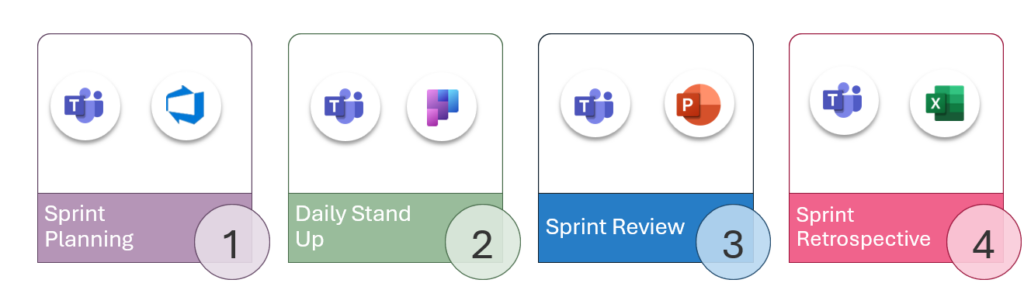
Scrum is a popular and effective approach to Agile project management, promoting teamwork and flexibility. The Scrum framework consists of several ceremonies—activities that give order, enhance communication, and ensure transparency throughout the development process. In this blog post, we’ll delve into the key Scrum ceremonies, exploring how they contribute to Agile success and how Microsoft’s suite of tools seamlessly integrates to enhance the Scrum experience.
Sprint Planning: Setting the Stage for Success
Sprint Planning is the ceremony that starts each iteration or Sprint. In this meeting, the Scrum Team, which includes the Product Owner, Scrum Master, and Development Team, decides on the Sprint goal, and chooses user stories from the product backlog. It’s an interactive session where team members talk about priorities, estimate effort, and agree to deliver a potentially releasable product increment by the end of the Sprint. The advantage of Sprint Planning is that it helps the whole team to have a common vision and purpose for the next Sprint. By encouraging open communication and collaboration, this ceremony prepares the team for a productive and focused development cycle. The combination of Scrum ceremonies, Microsoft Teams, and Azure DevOps creates a powerful synergy that improves the quality and speed of Scrum planning. Use Microsoft Teams for Sprint Planning meetings. Teams provide a virtual space for the Scrum Team to interact, share screens, and discuss priorities. The chat feature enables quick communication, and the integration with other Microsoft tools ensures a smooth experience. Use Azure Boards within Azure DevOps for backlog management, user story tracking, and sprint planning. Teams can work together on defining and estimating user stories, and the sprint backlog can be easily managed within Azure Boards.
Daily Standup: Enhancing Collaboration and Transparency
The Daily Standup, or Daily Scrum, is a brief meeting that happens every day in the Sprint. The whole team gathers to talk about what they have done, what they are facing, and what they will do. Standing up keeps the meeting short and focused, so that it only includes quick updates and no long discussions. This ceremony helps the team monitor their work, be transparent and accountable. Team members learn from each other, spot potential issues, and work together to solve them. The Daily Standup builds a sense of team spirit, allowing team members to stay aware and involved in each other’s work.
Microsoft Teams and Planner work together to help with strategic planning and Agile development, becoming a helpful pair for quick communication and efficient task management during the Daily Scrum events. Use Teams for the Daily Standup meetings, where team members can give short updates on their work. The video conferencing feature allows for face-to-face communication, and the chat function helps with coordination. Teams can use Planner, a task management tool that integrates with Teams, to manage and track work. Each team member can update their tasks, and the Kanban-style board displays the team’s progress visually.
Sprint Review: Showcasing Achievements and Gathering Feedback
The team shows the work they finished to the stakeholders in a Sprint Review at the end of each Sprint. The Product Owner explains the increment, emphasizing what the team did during the Sprint. This ceremony lets stakeholders give feedback, ask questions, and change the product backlog. The Sprint Review is an important way to get feedback, making sure that the product matches what the stakeholders want. It helps the development team, and the stakeholders work together, creating a feeling of joint responsibility and ongoing improvement.
The Sprint Review ceremony is enhanced by the combination of Microsoft Teams and PowerPoint, which enables Agile teams to work together effectively and present their work in an appealing way. Use Teams to hold Sprint Review meetings online. Show your screens to demonstrate the finished work and use the chat and video features to get immediate feedback from stakeholders. Use PowerPoint to create presentations that show the product increment during the Sprint Review. Add multimedia elements and animations to make the presentation attractive.
Sprint Retrospective: Continuous Improvement in Action
The Sprint Retrospective, which takes place after the Sprint Review, is a special time for the team to look back on the Sprint process. Team members talk about what worked well, what needs to be better, and what to do next Sprint. The goal is to keep improving, with a focus on making team interactions, procedures, and cooperation more effective.
This ceremony is a key element of the Scrum framework, following the Agile principle of frequent reflection and adjustment. By creating a culture of transparency and constant improvement, the Sprint Retrospective enables teams to improve their processes and deliver more value in the next Sprints.
Conduct the Sprint Retrospective meeting in Teams to encourage team members to communicate openly. The chat function can be used for retrospective conversations, and video conferencing improves the feeling of cooperation. Use Excel for retrospective data analysis. Teams can make a retrospective board in Excel, collect feedback on what worked well and what needs to be improved, and jointly discuss action items for ongoing improvement.
Scrum ceremonies are more than just rituals; they are the core of Agile development, promoting cooperation, openness, and continuous improvement. From the start of Sprint Planning, setting the direction, to the critical moments of the Sprint Review and Retrospective, allowing for reflection and adjustment, each ceremony has an important role in guiding the path of Scrum teams. As Agile methodologies become more influential in project management, the implementation and fine-tuning of Scrum ceremonies becomes essential. Microsoft tools support these ceremonies, providing a unified platform for teams to manage the challenges of modern project management with flexibility, effectiveness, and a common dedication to success.