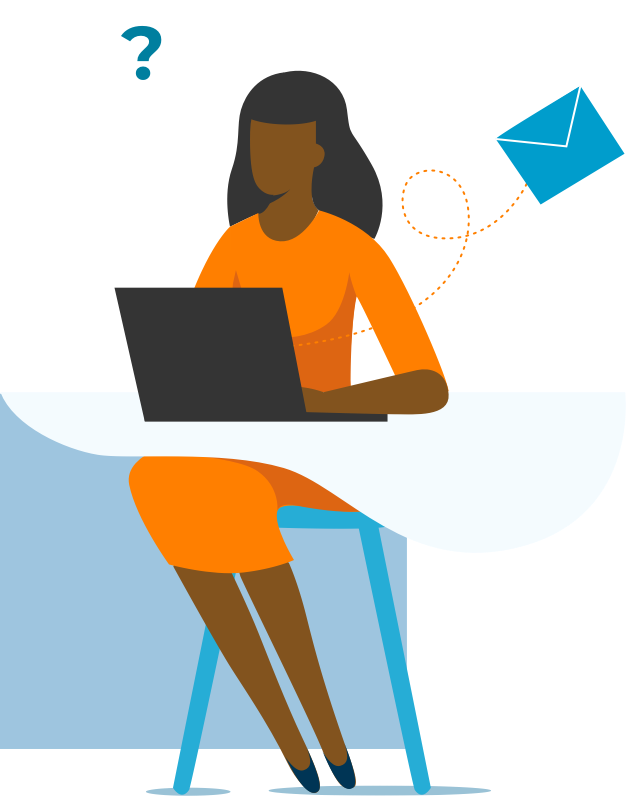In the Microsoft technology suite, tools like Excel, Power Query, Power Pivot, and Power BI are tossed around as possible solutions to data problems you’re facing. Learn which tools to use in various scenarios, how to use them effectively, and how to sell others on your insights.
Services
Data Analysis
and Visualization
What we can teach
Topics as simple as changing the layout of your data can make a huge difference in the flexibility, powerful, usefulness, and accuracy of your files. Learn core tools like Pivot Tables and functions, and more advanced topics like Macros and Power Query.
Fundamental
| Intermediate
| Advanced
|
The first step to successfully working with data is ETL – extracting the data from whatever source is holding it, transforming it so that it’s useful, and loading it into Excel or Power BI to be calculated and visualized. Power Query is the incredible new tool that makes it all easy.
Fundamental
| Intermediate
| Advanced
|
Once your data is available to Excel or Power BI, modeling that data – creating relationships and calculations – is the next vital step. Power Pivot is significantly more powerful and dynamic than standard Excel functions and Pivot Tables.
Fundamental
| Intermediate
| Advanced
|
Data visualization is much more than knowing how to make a bar chart in Excel. At its core, data visualization is a communication skill – the ability to translate analyzed information into easily understood graphics. This combines understanding people with understanding software.
Core Charting
| Design Theory
| Advanced Visuals
|
Excel’s core visual tools have been extended significantly with the introduction of Power BI. In this course, we build visual reports that are perfectly suited to the audience and the purpose, and expand your world of charting tools.
Power BI Reports
| Design Theory
| Custom Visuals
|

The team at Knack Training customizes every hands-on training to the world and requirements of the attendees.
- Live Classroom Training
- Seminar and Conference Sessions
- Web-Based Training
- Video Courses
- Consulting