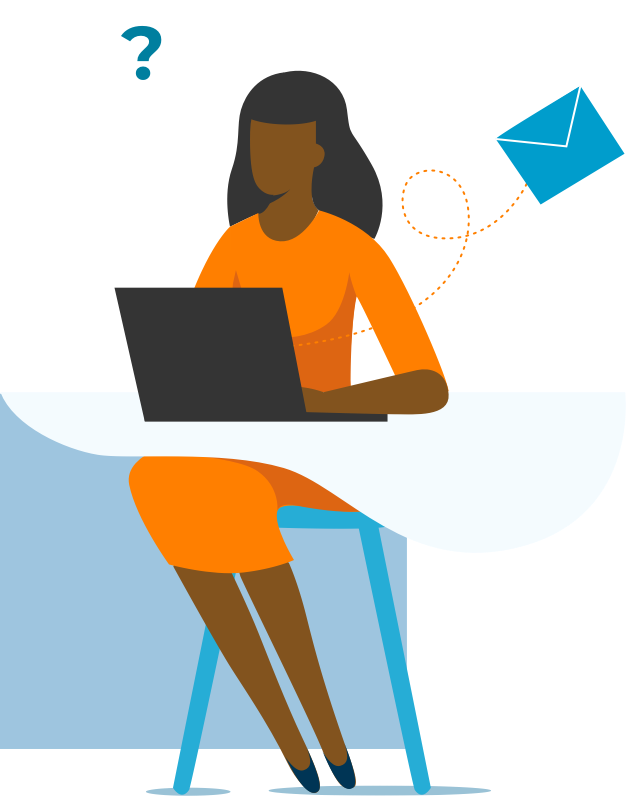Unique among the services we provide, collaboration software requires full-business buy-in. If a quarter of your company refuses to use cloud tools for file storage, coauthoring, and project management, it will drag the rest back into using desktop tools. For this reason, we always include consulting services with our Microsoft 365 collaboration training. Together, we can plan, build, and market your platform – then train your eager workforce on how to use your unique collaboration suite.
Services
Microsoft 365
Collaboration
What we can teach
As the business moves from using desktop tools and hard drives for their work, understanding the core elements of OneDrive and SharePoint are essential to moving forward productively. This workshop puts governance and best practices at the forefront.
Understanding
| Tools for Sharing
| Leveraging M365
|
Are you responsible for your team’s SharePoint site? Is it looking bleak? In this series, we address what SharePoint can be, and how to plan and build the perfect environment for collaboration. Here’s a hint: you won’t be selling ‘SharePoint’ to your team.
Foundation
| Building
| Administration
|
Over the last few years, Microsoft has rolled out a variety of new collaboration features that can be difficult to pull apart. It seems these tools overlap significantly, and we need guidance on which tool is used for which scenario, and why there need to be multiple tools in the first place.
Foundation
| Building
| Rollout
|

The team at Knack Training customizes every hands-on training to the world and requirements of the attendees.
- Live Classroom Training
- Seminar and Conference Sessions
- Web-Based Training
- Video Courses
- Consulting