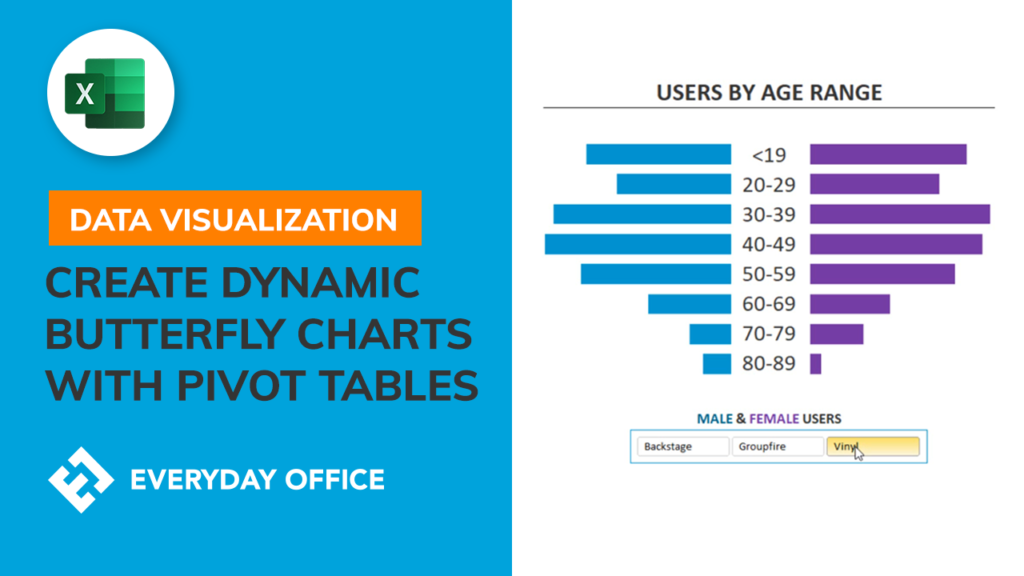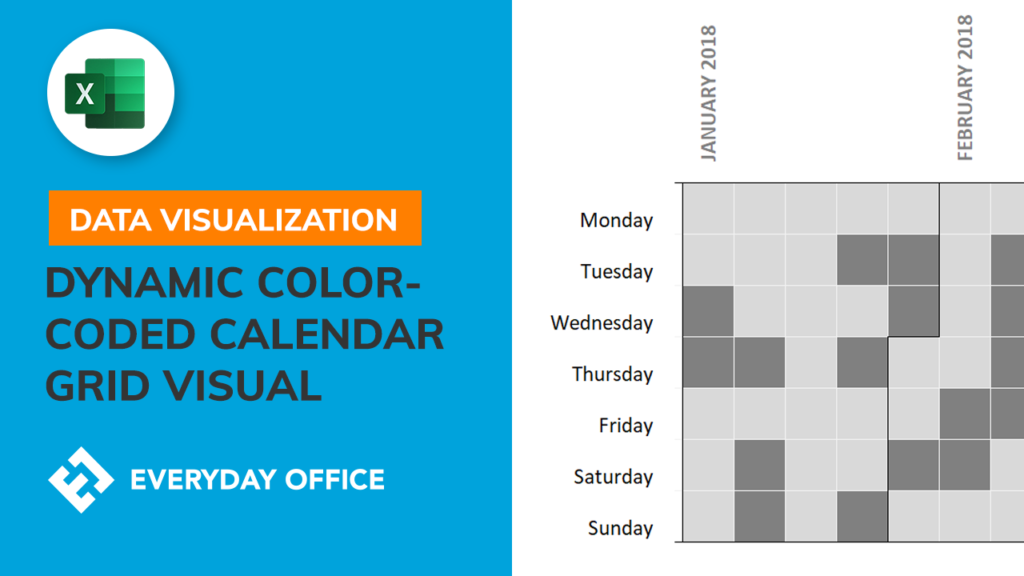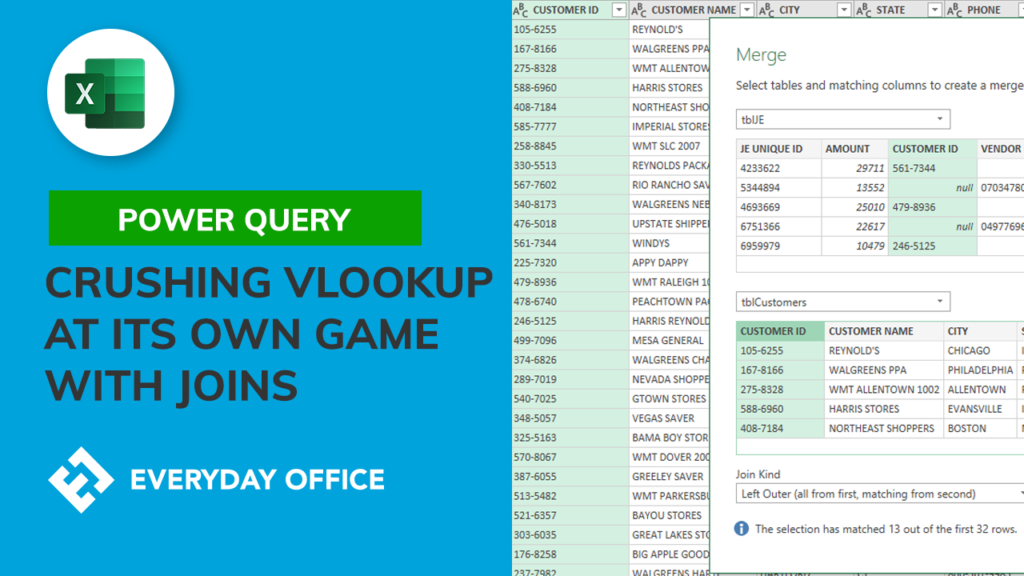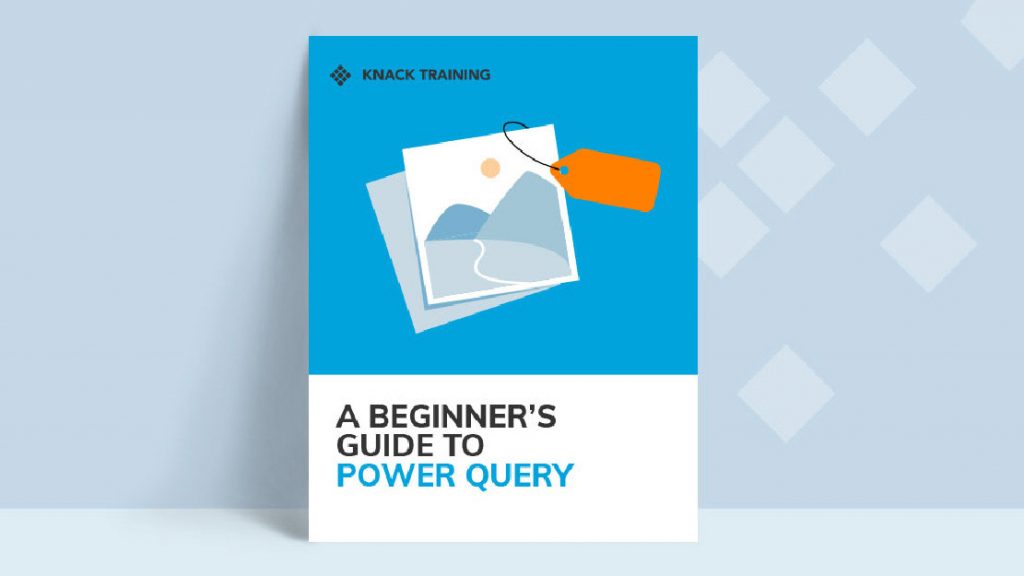Going Text to ROWS with Power Query
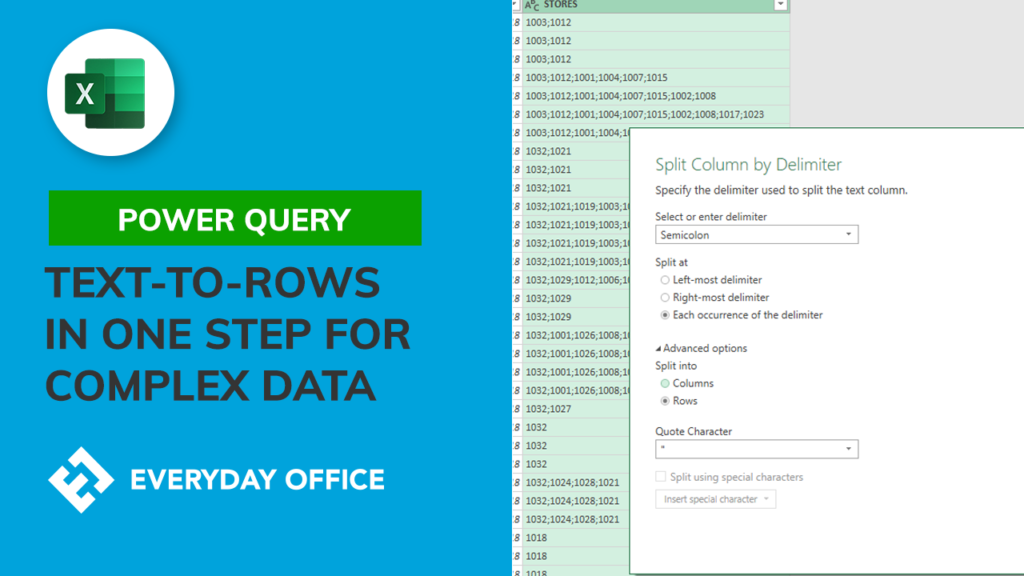
Text to Columns is a common tool in Excel (although the Text to Columns feature in Power Query, called Split Column, is much better). However, there are some situations where Text to Columns doesn’t do the job we need it to. In this video, we go Text to Rows – creating new records for each entry in a given cell. Depending on who’s doing your data entry, this might be the thing that saves your day.